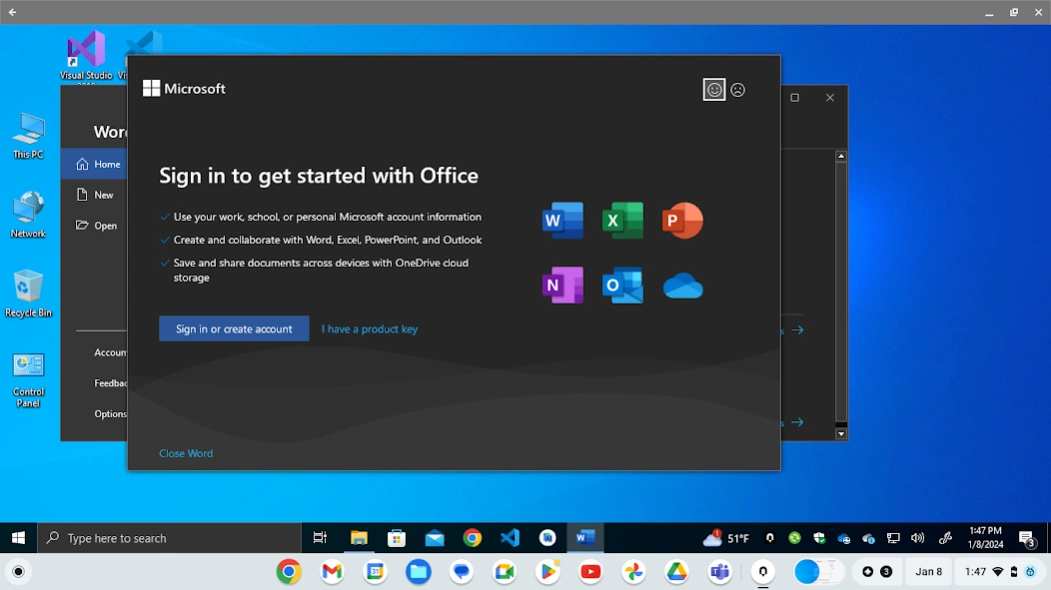HP Anyware PCoIP Client 24.03.0
Free Version
Publisher Description
HP Anyware PCoIP Client - Tablet App for Remote Virtual Desktop powered by HP Anyware
Designed specifically to support remote work and work-from-home scenarios, HP Anyware PCoIP Client for Android enables users to establish secure PCoIP sessions with their remote Windows or Linux desktops from the convenience of their Chromebook or Android tablet devices.
HP's PC-over-IP (PCoIP) technology delivers a secure, high definition computing experience. It uses advanced display compression to provide end users with on-premises or cloud-based virtual machines as a convenient alternative to local computers. From a user's perspective, there is no difference between working with a local computer loaded with software and an endpoint receiving a streamed pixel representation from a centralized virtual computer.
Because the PCoIP protocol transfers only display information in the form of pixels, no business information ever leaves your cloud or data center. PCoIP traffic is secured using AES 256 encryption, which meets the highest level of security required by governments and enterprises.
Support Site*
Access to firmware/software updates and downloads, documentation, knowledge base, and more. Visit http://techsupport.teradici.com
About HP Anyware PCoIP Client
HP Anyware PCoIP Client is a free app for Android published in the PIMS & Calendars list of apps, part of Business.
The company that develops HP Anyware PCoIP Client is Teradici. The latest version released by its developer is 24.03.0. This app was rated by 1 users of our site and has an average rating of 4.0.
To install HP Anyware PCoIP Client on your Android device, just click the green Continue To App button above to start the installation process. The app is listed on our website since 2024-03-11 and was downloaded 120 times. We have already checked if the download link is safe, however for your own protection we recommend that you scan the downloaded app with your antivirus. Your antivirus may detect the HP Anyware PCoIP Client as malware as malware if the download link to com.teradici.rubato.client is broken.
How to install HP Anyware PCoIP Client on your Android device:
- Click on the Continue To App button on our website. This will redirect you to Google Play.
- Once the HP Anyware PCoIP Client is shown in the Google Play listing of your Android device, you can start its download and installation. Tap on the Install button located below the search bar and to the right of the app icon.
- A pop-up window with the permissions required by HP Anyware PCoIP Client will be shown. Click on Accept to continue the process.
- HP Anyware PCoIP Client will be downloaded onto your device, displaying a progress. Once the download completes, the installation will start and you'll get a notification after the installation is finished.